
To boot without failure or reset the Delta Player. You will need: press the white remote control pairing button while starting. Reconnected the box while pressing on it. And you will boot into Safe mode, you can, reset, make an update by navigating with the Buttons here, in black on the top of the case. (reserved for informed users)
An overview of the init mode of the Delta Player Devialet:
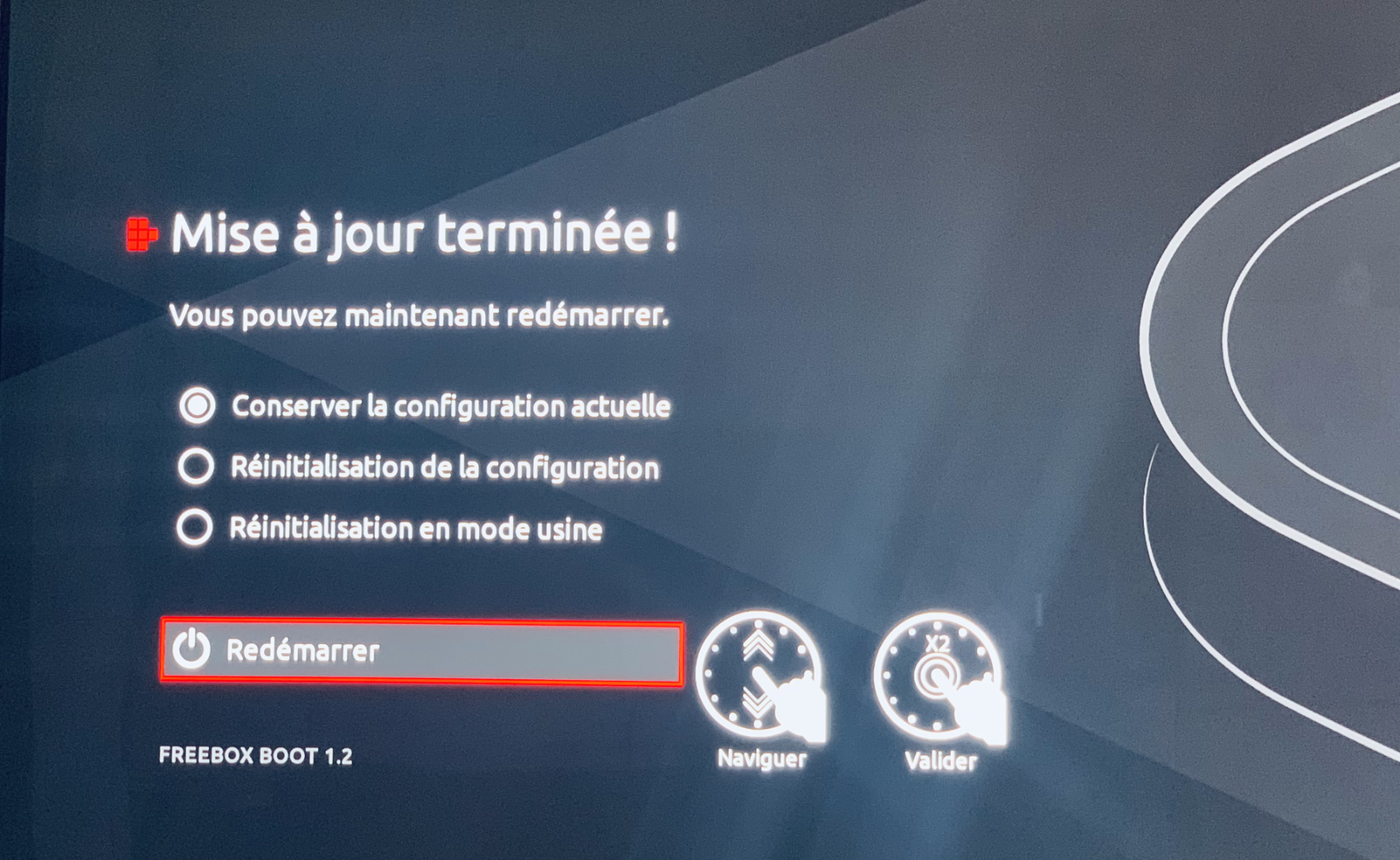
->Stuck in step 2, Cable incorrectly connected or loss of signal.
->Your Freebox is searching for the network.
->Your connection is established, you can surf the internet.
Error 80The Freebox is correctly connected to the Free network, but there is an identification problem.
Error 20The Freebox's network components are not detected at startup.
Problem that could come from insufficient power supply to the box.
Error 81You are in default of payment to Free.
Error 26 or 27There is a problem with the firmware. writing or installation failures...